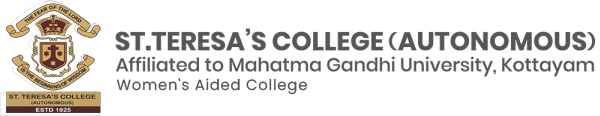FDP on “Fine Tune your Research Planning using Online Research Tools”
Teresian Teaching Learning Centre
&
Department of Computer Applications
Organizes one week FDP
ON
“Fine Tune your Research Planning using Online Research Tools”
An online workshop for introducing Research Tools
(12/10/2020 to 17/10/2020)

Objective of Online Workshop
- Effective Search Tools in the Web for Research.
- Research Indexing.
- Reference Manager.
- Document editor for : Journal and Thesis
- Plagiarism and Research Ethics
Syllabus
Module 1 : Effective Database Search and Indexing
- Google Drive
Introducing a cloud-based program to create and share documents, spreadsheets, and presentations, Google Form.
- Bibliometric Indicators
- Journal Indexing
- Impact Factor
- h-index
- g-index
- 10-index
- Citation Index
- Scopus Indexing
- Scimago Ranking/SJR
- Web of Science Indexing – SCIE, SSCI, ESCI, AHCI, JCR
3. Google Scholar
- How to use Google Scholar for research?
- How to create a Scholar Profile?
- Search Operators.
- Google Citation, BibTex, Referencing, Advanced Search, Creating Labels.
- How Google Scholar helps for Literature review?
Introduction to Scopus,Elsevier and Web of Science
- How to search effectively for Journals in Scopus and Web of Science?
- UGC approved Journals finder.
INFLIBNET
- N-LIST, Shodh Ganga, Shodh Sindhu, Shodh Shuddhi, Shodh Gangothri, Vidwan ID
- Research ID
Google Scholar ID,Scopus ID,Microsoft Academic Search ID,Vidwan ID,Web of Science ID
Module 2 :Reference Management
- Introducing Mendeley
The free reference manager and academic social network
- How to download Mendeley
- How Mendeley works
- How to add literature pieces to Mendeley
- Drag and Drop
- Web Importer
- How to reference/site
- Changing the reference style
- How to merge citations
Module 3 : Systematic Journal/Article Writing
- OverLeaf : Introducing online LaTeX editor
- Creating document
- Adding Sections and Subsections
- Importing Journal Templates
- Adding content to each section
- Adding citations and bibliography or BibTex
- Connecting Mendeley with Overleaf
- OverLeaf : Mathematical Functions and Figures
- Adding Mathematical formulas
- Adding Figures ,Tables and Flowcharts .
- Working effectively with journal templates
- OverLeaf : Beamer for Presentation
Module 4 : Plagiarism ,Research Ethics and Patents
9. Plagiarism
Introduction to – Grammarly,Plagiarism CheckerX,Turnitin,Urkund
- Research Ethics and Patents
Registration: CLOSED
A registration fee of Rs.300/- is applicable to participate in the FDP. Payment can be done via NEFT/RTGS/IMPS/Google Pay to the account details mentioned below:
Account No- 6903629305
Account Name- PRINCIPAL ST TERESAS COLLEGE (IQAC)
IFSC Code- IDIB000E007
Branch- Indian Bank, Shanmugham Road branch
Instructions to the Participants
- The course will be offered through the College Moodle platform.
- The username and password to access the course will be sent to the participants on or before October 10th 2020.
- The lectures will be released for all the participants as per the schedule, and it can be watched as per the convenience.
- The participants may need to spend a maximum of 1 hour per day to complete each day’s sessions.
- The participants are requested to submit an assignment on each topic.There will be an Online exam on 17th October 2020.
- The assignment must be submitted timely and it is mandatory for taking the online exam.
- E-Certificates will be provided to the participants who successfully complete the assignments and who have secured pass marks (50 %) in the online exam.
Coordinators:
Ms. Raji S Pillai, HOD, Department of Computer Applications
Ms. Sangeetha Chandran, Assistant Professor Department of Computer Applications
✉ [email protected]
✆ +91 8075825448, 9539722759
IQAC
WORKING HOURS
| Monday – Friday | 8:00 – 17:00 |
| Saturday | 9:30 – 17:00 |